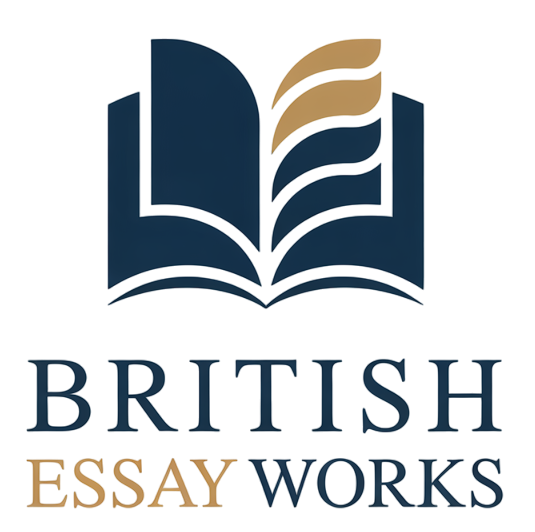Smarter Research, Faster Writing: The Power of Automatic Transcription
Academic Excellence, Crafted in the UK
Welcome to British Essay Works
If you’ve ever stared at an audio recording of an interview or lecture and thought, “I’ll transcribe that later”, this blog is for you.
We’re a group of UK students who’ve learned—often the hard way—that academic success depends less on inspiration and more on process.
At British Essay Works, we explore the practical side of research and writing: how to plan, analyse, and write faster—ethically.
We share tools, checklists, and proven workflows for every stage of your academic journey, from scoping your research question to formatting your bibliography.
In this article, we’re focusing on one of the most underrated tools in a student’s arsenal: automatic transcription.
Used wisely, it can transform how you collect and process data, particularly for interviews, focus groups, or even complex lectures.
Below, we’ll unpack how it works, where it shines, and which platforms offer the best value for your dissertation or research project.

What Is Automatic Transcription?
Automatic transcription is essentially speech-to-text powered by AI. You speak — or upload a recording — and the software generates written text within seconds. Modern transcription tools can handle multiple accents, dialects, and languages, even in less-than-perfect audio conditions.
Behind the scenes, these tools rely on machine-learning models trained on massive datasets of recorded speech. They learn to recognise patterns — pauses, pronunciation quirks, specialist terms — and convert them into text that you can quote, code, and analyse for your research.
For students, this is a game-changer. Recorded interviews, supervision feedback, seminars, fieldwork debriefs — all become searchable and citable text rather than hours of manual typing. You gain more time for analysis and writing, which is where your grades are won.
But — and we say this often — a tool is only as good as the way you use it. Automatic transcription can supercharge qualitative research, but you still need critical thinking, verification, and appropriate academic judgement.
The Role of Automatic Transcription in Academic Research
Automatic transcription services such as Happy Scribe can streamline the entire process of working with qualitative data. If your dissertation involves interviews, focus groups, or expert commentary, transcription helps you compare, code, and reference sources quickly and transparently.
Instead of spending days transcribing a single interview, tools like Happy Scribe convert hours of audio into editable text in minutes — freeing you up to focus on themes, contradictions, participants’ voices, and ultimately, your argument.
Accuracy is another factor. Manual transcription is exhausting and prone to errors — missed quotes, assumptions, typos. AI-powered transcription provides a consistent baseline with 85–90% accuracy, particularly useful when dealing with unfamiliar accents or technical language.
Many platforms now include analysis-friendly features, like:
-
keyword search
-
timestamps for fast referencing
-
speaker identification
-
built-in collaboration and editing tools
Happy Scribe goes further with a dedicated online editor for captioning and transcript review — ideal when you’re pairing spoken evidence with digital appendices or video sources.
However: automation ≠ infallibility. Always review your transcripts for meaning, nuance, and context. A mis-heard word can change the tone of a quote — especially in fields like psychology or law.
Automatic transcription is not a replacement for research — it’s an amplifier.

Pros and Cons of Using Automatic Transcription for Dissertations
Here’s the quick, honest breakdown:
✅ Pros
-
Huge time savings → faster move from data collection to analysis
-
Better accessibility → supports auditory learners and neurodivergent writing processes
-
Improved accuracy → fewer typos, fewer misunderstandings
-
Searchable text → helps with coding and structuring findings
-
Collaboration options → useful for shared interviews or team research
⚠️ Cons
-
You must proofread → AI still struggles with jargon or overlapping speakers
-
Costs can rise → long recordings may exceed free plans
-
Privacy and ethics → choose GDPR-compliant services for human data
-
Noise and accents vary → audio quality still matters
So yes — automatic transcription is a brilliant assistant. But it’s not a shortcut for reading, interpreting, or citing rigorously.

How to Use Automatic Transcription Effectively in Your Research Paper
Using auto transcription to turn voice to text in your research can genuinely shift how you work — if you approach it with intention.
Here’s the workflow we recommend:
-
Pick a tool fit for purpose
Some platforms handle accents better; others recognise technical language more reliably.
(We often choose Happy Scribe for interviews and academic audio.) -
Proofread the transcript
Especially:-
names
-
technical vocabulary
-
numerical data
These are common AI error zones.
-
-
Respect confidentiality
If you’re working with human subjects, use tools that ensure encryption and GDPR compliance. -
Organise your transcripts for analysis
Tag themes, group related segments, and delete irrelevant material.
Clear structure early = easier coding later. -
Leverage built-in features
timestamps, collaboration tools, subtitles, and export formats
≠ gimmicks → real time-savers for literature reviews and findings sections
With a thoughtful approach, transcription shifts from a chore to an enabler of deeper analysis.
Comparative Guide: The Best Automatic Transcription Tools for Students
Before choosing a transcription tool, consider these criteria:
-
Accuracy: How well does it handle accents, noise, or specialised vocabulary?
-
Speed: How fast are transcripts delivered?
-
Editing tools: Can you correct and annotate easily?
-
Data security: Are your recordings encrypted and confidential?
-
Languages supported: Useful if your sources aren’t all in English.
-
Pricing: Does it fit a student budget?
Here’s how the most popular tools stack up:
| Tool | Accuracy | Languages | Editing Interface | AI Features | Security | Best For |
|---|---|---|---|---|---|---|
| Happy Scribe | ★★★★☆ (≈ 85–90%) | 120+ | Built-in web editor with timestamping & highlighting | Keyword search, collaborative editing, subtitles | GDPR-compliant, secure cloud storage | Academic interviews, multilingual data |
| Otter.ai | ★★★☆☆ (≈ 80–85%) | English (mainly) | Clean interface, auto speaker ID | Keyword tagging, summary generation | Data stored on US servers | Lecture notes, meetings |
| Sonix.ai | ★★★★☆ (≈ 85%) | 40+ | Fast editor, auto timestamp | Integrates with Zoom | Cloud-based (standard encryption) | Research transcriptions |
| Trint | ★★★☆☆ (≈ 80–83%) | 30+ | Media-focused editor | Storyboarding, captions | Secure but media-oriented | Journalism, podcasts |
| Google Recorder / Speech-to-Text | ★★☆☆☆ (≈ 75–80%) | 60+ | Basic export, limited formatting | No collaboration tools | Depends on Google account | Quick, free personal use |
| Descript | ★★★★☆ (≈ 85%) | English | Excellent editing + video integration | Text-based audio editing | Standard encryption | Audio/video creators |
Why Happy Scribe Often Stands Out
Among student-friendly tools, Happy Scribe consistently strikes the best balance between accuracy, multilingual support, and editing flexibility.
Its web-based transcription editor allows you to review, timestamp, and annotate directly—without juggling separate files or software.
Happy Scribe also offers collaborative features (great for group projects) and subtitle export, which can be useful when analysing recorded interviews or translating source materials.
Importantly, it’s GDPR-compliant, meaning your recordings are processed securely—an essential consideration for students working with sensitive data or human subjects.
While some tools boast advanced summarisation or flashy AI features, Happy Scribe tends to deliver cleaner results, better data control, and practical value for students conducting real academic research.
Case studies: success stories of students using automatic transcription
As we delve further into the topic, it's time to highlight real-life examples of students who have successfully used transcription services to write their dissertations and research papers. These case studies will provide a first-hand account of how technology can play a pivotal role in academic success.
Our first case is that of Julia, a Ph.D. candidate in Anthropology. Julia's research involved conducting numerous discussions with people from various cultural backgrounds. She utilized transcription services to convert this hour-long discussion into written text. This saved her countless hours of manual transcription. The high accuracy level of the transcription also ensured that Julia's research was precise and reliable, allowing her to focus on the analysis and interpretation of the information.
Next, we have John, a Master's student in Computer Science. John was working on a complex research project that involved various technical webinars and seminars. Using auto transcription, John could convert these audio resources into text, making referencing specific sections in his research paper easier. Additionally, the searchable text made it easy for him to locate specific data points, theories, or explanations offered during these sessions.
Another success story comes from Sarah, a History major working on her undergrad thesis. Sarah chose to use auto transcription while going through numerous historical audio and video resources. This saved her time and ensured she didn't miss any crucial information. The transcriptions also served as a permanent record that she could easily refer to anytime during her writing process.
Lastly, we have Mike, a Law student. He used transcription for his class lectures and group discussions. By transcribing these audio files, Mike could better organize his notes and keep track of the various legal cases and statutes discussed during lectures. This significantly improved the quality of his final-year dissertation.
These case studies show that transcription can be an incredibly useful tool for students across various disciplines. It saves time, increases efficiency, and provides an accurate, searchable text that greatly aids research and writing. However, as with any tool, the benefits derived from it largely depend on the user's understanding of how to use it effectively. Each of these students understood their needs, explored their options, and utilized auto transcription as a tool to enhance their research process, ultimately leading to academic success.